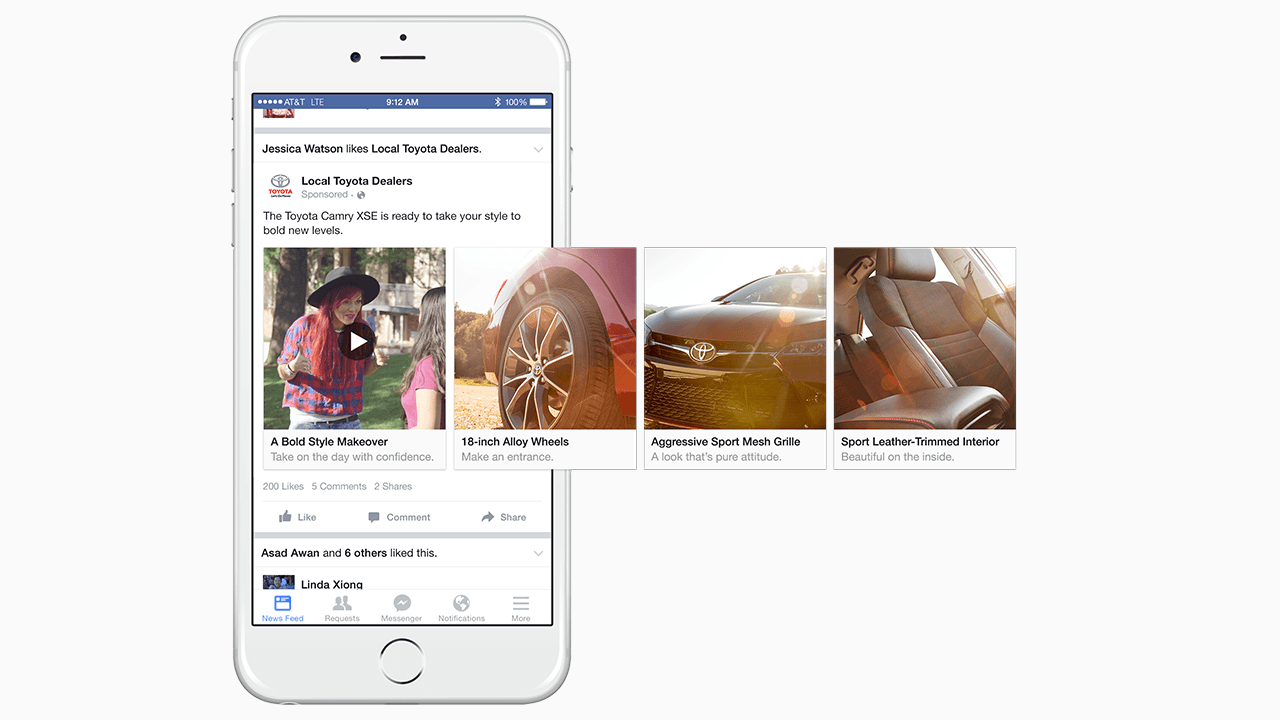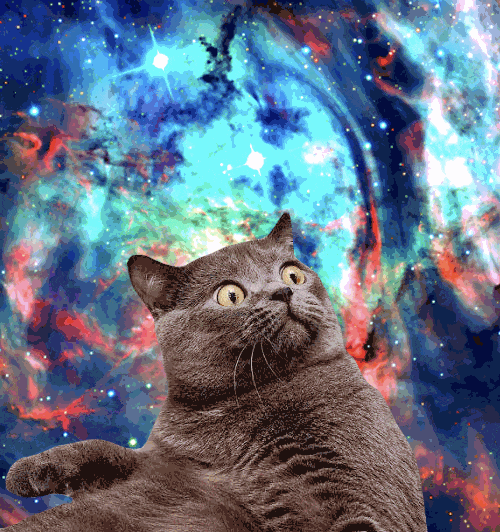The carousel format is very important as it allows you to showcase 2 or more images and/or videos, headlines through a single ad unit. It can be used by practically any business in order to achieve a plethora of digital advertising goals.
The problem with this issue in the first place is that it’s quite inconsistent. Some completely have no issue with this but for some reason, some accounts just aren’t able to show this option. No need to panic, we’re here to help you post organic photo carousels when the option isn’t available. If you’re on a rut and stuck on how to create a carousel post for your Facebook business Page, we’ve got your back!
Here’s a few steps on how to do it:
First step : Create a post that’s unpublished
- Access and log into the Facebook Business Manager
- Look for the “Page Posts” in the top left menu and access it
- Click on the “Published Posts’ and then “Create Post”
- Press “Carousel” and make your carousel post that way that you usually would
- Change the bullet point asking you on how to use this post as “Use this post for an ad. It will also be published to the Page later” option
- Click “Create post”
Second step : Schedule the Carousel post
- Find and go to the “Ad Posts” and look in the top to find the Carousel post you just made
- Click the check mark and select it so you can schedule it for your Facebook page and you’re done
As you can see, it’s super easy and it won’t cost you anything so we hope we were able to help you solve this simple but quite annoying problem. Get those photo carousels going and boost your brand further.